How to Give an access to iDealers Software in Your Facebook Page.
Assistance is just a message or call away! For further support on this matter or to explore more about getting started, reach out to our Support Team at [email protected] or give us a call at (844) 444-9363. We're always here to help!
Switch to Facebook Business Page Account
- Log into Facebook, then click your profile photo in the top right.
- Click See all profiles, then select the Page you want to switch into.
- Click your Page's profile picture in the top right to go to your Page.
- From the left sidebar menu "Manage Page", select Settings then New pages Experience OR you can access the page directly from this link.
- After click "New Pages Experience" make sure that you are on Page access menu, you can directly reach the page click here.
Manage and view access
People
with task access can manage the Page from other tools such as Facebook
Business Suite, Creator Studio, Ads Manager, or Business Manager. This
means they can’t switch into the Page or manage it on Facebook. Learn
more about task access.
- Next to People with task access, click Add New.
- Click Next, type the name "IDe Sof" or Account ID "61555130905410" of the person you want to give task access to the Page, then click their name.
- Click
to select the "Content" features you want this person to manage, then click Give Access.
- Type your Facebook password, then click Confirm.
The person will receive an email to accept your invitation to access your Page.